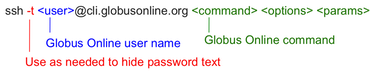
$ open www.globusonline.org/account/ManageIdentities
$ ssh [email protected]
$ help
$ man endpoint-list
$ endpoint-activate nersc#dtn alcf#dtn
$ endpoint-activate xsede#*
$ endpoint-list *#dtn
$ endpoint-list -v -p nersc#dtn
$ endpoint-add -h
$ endpoint-modify -h
$ exit
$ echo "alcf#dtn/intrepid-fs0/users/childers/persistent/datasrc/sdata/10Kfiles10G/10-100files10G/ nersc#dtn/project/projectdirs/mpccc1/childers/data/dest/sdata/cdc9/10-100files10G/ -r" | ssh [email protected] transfer
$ ssh [email protected] details
$ ssh [email protected] modify --label gw12 taskid
$ ssh [email protected] details -t label=gw12 |more
$ ssh [email protected] transfer --generate-id
$ echo "alcf#dtn/intrepid-fs0/users/childers/persistent/datasrc/sdata/10Kfiles10G/9-100files10G/ nersc#dtn/project/projectdirs/mpccc1/childers/data/dest/sdata/cdc9/9-100files10G/ -r" | ssh [email protected] transfer --taskid=taskid
$ echo "alcf#dtn/intrepid-fs0/users/childers/persistent/datasrc/sdata/10Kfiles10G/9-100files10G/ nersc#dtn/project/projectdirs/mpccc1/childers/data/dest/sdata/cdc9/9-100files10G/ -r" | ssh [email protected] transfer --taskid=taskid
$ ssh [email protected] wait taskid
hit ctrl-c
$ ssh [email protected] scp alcf#dtn:/intrepid-fs0/users/childers/persistent/datasrc/sdata/10Kfiles10G/2-100files10G/ nersc#dtn:/project/projectdirs/mpccc1/childers/data/dest/sdata/cdc9/ -r --label=non_detached_scp
hit ctrl-c
$ ssh [email protected] scp alcf#dtn:/intrepid-fs0/users/childers/persistent/datasrc/sdata/10Kfiles10G/2-100files10G/ nersc#dtn:/project/projectdirs/mpccc1/childers/data/dest/sdata/cdc9/ -r -D --label=detached_scp
Note that other supported task types include rm/delete, mkdir, ls, checksum tests
$ open www.globusonline.org/xfer/ViewTransfers
$ ssh -t dtn01.nersc.gov
$ chmod u= /project/projectdirs/mpccc1/childers/data/dest/sdata/cdc9/
$ ssh [email protected] details taskid
$ ssh [email protected] events -f help
$ ssh [email protected] events -f code,time -O kv taskid | tail -20
$ chmod u=rwx /project/projectdirs/mpccc1/childers/data/dest/sdata/cdc9/
$ open a report describing a prior run
$ ssh [email protected] events -f code,time -O kv taskid | tail -40
$ ssh [email protected] cancel taskid
$ ssh [email protected] events -f code,time -O kv taskid | tail -10
$ ssh [email protected] details taskid
$ ssh [email protected] details -t taskid | more
$ ssh [email protected] details -t -O kv taskid | grep -c "completion_code=CANCELED"
$ ssh [email protected] details -t -O kv -f completion_code,src_file taskid | grep "completion_code=SUCCEEDED" | more
$ ssh [email protected] details -t -O kv -f completion_code,src_file --succeeded taskid | more
$ ssh [email protected] versions
$ ssh [email protected] v=transfer/1.2:go-dir-xfer/gw11-cli-tutorial-example endpoint-list
$ open www.globusonline.org/demo-script/
Raise your hand for help
Share your ideas during the tutorial, in our new Globus Online forum, or by sending email to [email protected]