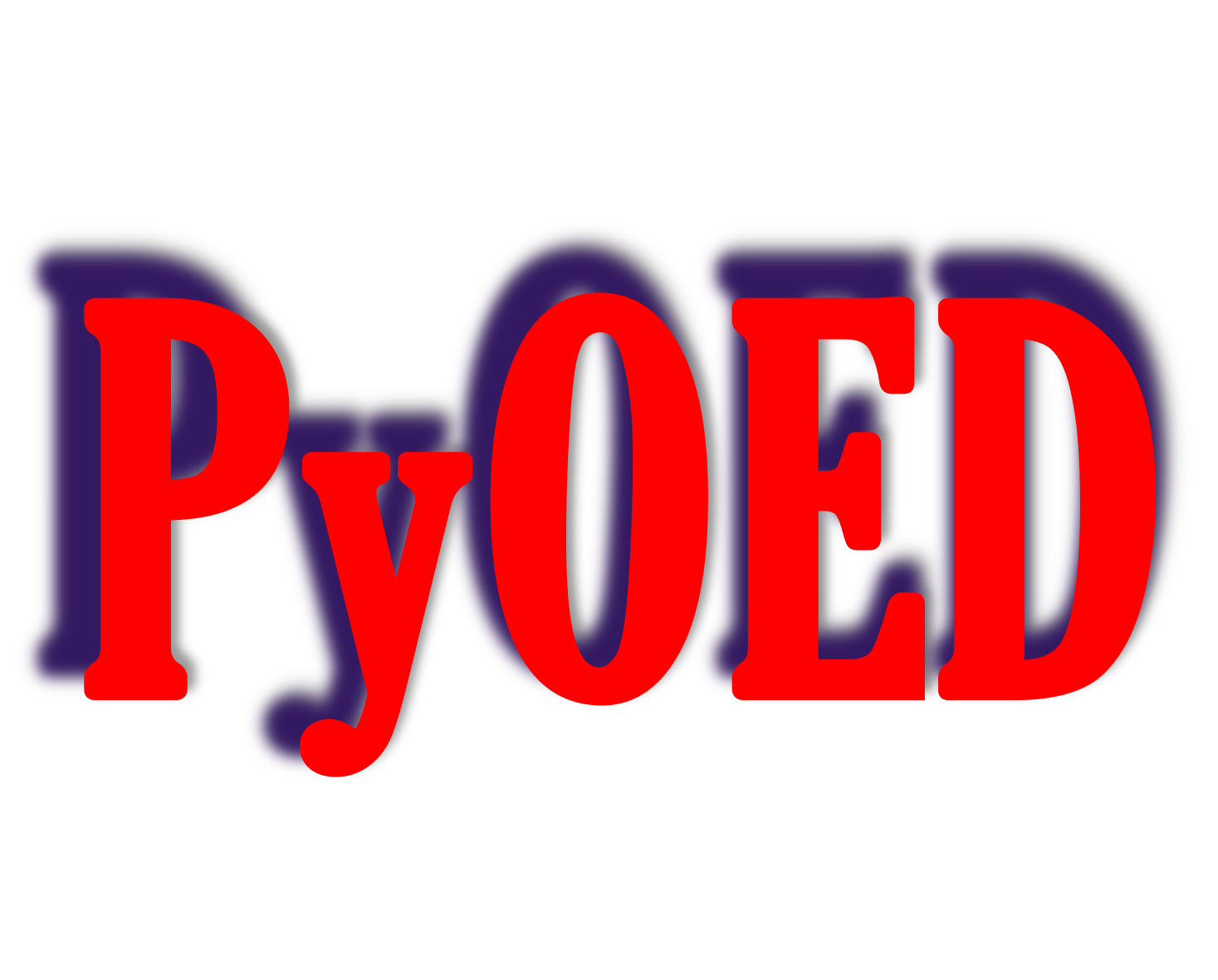Download & Install PyOED#
Currently the best approach to install it locally from source
While unavailable currently, we plan in the near futuer to enable full installation via pip (host PyOED on PyPI), and conda (publish on a conda channel).
Install PyOED from Source (Recommended)#
1. Download PyOED’s source code
Navigate to the location you want to download PyOED’s source code to, then run the following command:
git clone https://gitlab.com/ahmedattia/pyoed
2. Install Conda (or mamba):
To install conda (or miniconda) can be found at Conda’s official website
You may alternatively consider the mamba package manager. In this case, install mamba, and then replace
condawithmambain the following instructions.
3. Create Environment & Install Dependencies
For the full functionality of PyOED, run the command
conda create -n pyoed --file requirements.txt --file optional-requirements.txt -c conda-forge
This will create a new conda environment named pyoed. You
can then activate the environment by running
conda activate pyoed
For the minimal set of dependencies for PyOED, run instead:
conda create -n pyoed --file requirements.txt -c conda-forge
This will create a new conda environment named pyoed. You
can then activate the environment by running
conda activate pyoed
Note
This will not install FEniCS, nor will it install dependencies necessary to build the documentation. If you need these, follow the instructions for full functionality instead.
Warning
The Apple Silicon chips require Rosetta in order to install legacy FEniCS. As the new FEniCSx project develps we will migrate all optional functionality from to FEniCSx and ultimately remove this. If you do not need FEniCS support, follow all instructions for x86 macOS instead to avoid any potential breakage of the conda environment.
For the full functionality of PyOED, run the command
conda create -n pyoed --file requirements.txt --file optional-requirements.txt -c conda-forge
This will create a new conda environment named pyoed. You
can then activate the environment by running
conda activate pyoed
For the minimal set of dependencies for PyOED, run instead:
conda create -n pyoed --file requirements.txt -c conda-forge
This will create a new conda environment named pyoed. You
can then activate the environment by running
conda activate pyoed
Note
This will not install FEniCS, nor will it install dependencies necessary to build the documentation. If you need these, follow the instructions for full functionality instead.
Create a conda environement
conda create -n pyoed
Activate the pyoed you just installed
conda activate pyoed
Set the environment to use osx-64 instead of arm-64. This will run only once and MUST BE DONE IMMEDIATELY after creating and activating the environment at the first time.
conda config --env --set subdir osx-64
For the full functionality of PyOED, install all requirements
conda install --file requirements.txt --file optional-requirements.txt -c conda-forge
Create a conda environement
conda create -n pyoed
Activate the pyoed you just installed
conda activate pyoed
Set the environment to use osx-64 instead of arm-64. This will run only once and MUST BE DONE IMMEDIATELY after creating and activating the environment at the first time.
conda config --env --set subdir osx-64
For the minimal functionality of PyOED, install non-optional requirements only
conda install --file requirements.txt -c conda-forge
Note
This will not install FEniCS, nor will it install dependencies necessary to build the documentation. However, by following the instructions above, you can later install FEniCS without worrying about environment conflicts.
Warning
For the moment, installation instructions will are specific for the Linux and macOS operating systems.
While Windows is not explicitly supported, one could install the package using the same instructions for Linux using the Windows Subsystem for Linux (WSL) utility.
We are working to provide support for PyOED under windows, and we will provide instructions here accordingly.
4. Install PyOED
Navigate to the top directory of the package where
setup.pyis locatedInstall PyOED using pip (because all requirements are already installed using conda as above no further packages are added):
pip install --upgrade pip pip install -e .
Install from PyPi (using pip)#
Not yet available (soon!)Currently, only installation from source is supported
Install from conda channels (using conda)#
Not yet available (soon!)Currently, only installation from source is supported